
CCB pre-approves education providers who wish to offer continuing
education opportunities to contractors. Providers can be private
businesses, government agencies, community colleges and more. Government
agencies and community colleges are pre-approved and do not need to
seek additional approval from CCB.

Continuing Education (CE) Course Providers
is a list of organizations approved to offer continuing education to Oregon's
residential contractors. Visit the
Course Catalog to see approved providers and courses.
Accredited colleges/universities
The CCB accepts credits from accredited colleges and universities if:
- The courses pertain to your business practices or your trade (Excel, accounting, computer skills, marketing, carpentry, etc.)
- Courses are at least an hour in length.
- You provide the CCB with a course completion certificate or transcript that includes the name of the course, when you completed the course and its length.Send these to
cecerts@ccb.oregon.gov.
Government agencies
The CCB accepts course completion certificates from government agencies within the U.S.

Submitting a course for approval
Log in to your Education Provider account
Click Education Provider
Menu tab
Under the
Manage Courses/Classes tab, click the
New Course Application form
Complete form
You will receive an email listing documents the agency needs. Your course will be reviewed as soon as we have all required documents.

Want to become a continuing education provider?
The Construction Contractors Board must approve all continuing education providers and the individual classes they offer to
residential contractors.
Apply to offer residential continuing education
Applicants fill out an online application to become a provider (see "How to apply" at the bottom of this page). Once approved, you submit individual courses for approval.
All residential contractors must take five hours of courses every two-year renewal period. Additionally, they must take three hours of laws and regulations courses from the CCB.
Contractors that have less than six years experience (and whose responsible managing individual also has less than six years experience) must take an additional eight hours of courses.
Approved topics:
- Building codes
- Safety
- Construction business practices, including bidding and estimating
- Business law
- Marketing and customer service
- Accounting
- Trade-specific subjects (such as roofing, excavation, etc.)
- Energy efficiency courses
- Environmental hazards (lead, asbestos, radon, mold, etc.)
Other requirements
- Be registered to do business in Oregon
- Explain in writing how you resolve complaints by students, including length of time to contact complainant and method of response.
- Explain in writing the process for canceling or refunding requests from students. If you do not permit cancellations or refunds, state that in writing. Explain how the policy is provided to students.
- Describe attendance verification procedures.
- Employ or contract with instructors who have at least four years' work experience or four years of education, or any combination of both, in the subject that they instruct.
- Notify the agency within 24 hours if you change or add course types or if you change or add instructors.
- Provide course completion certificates to students. Certificates must include your name, the date the course was taken and how many hours of credit were awarded.
- Education providers can upload course completion information to the CCB. Or, contractors can submit course completion certificates to
cecerts@ccb.oregon.gov. Contractors must have their CCB license number on the certificate or include it in the email to the CCB.
- Maintain records available for agency to inspect for at least six years.
How to apply
- Create an
online account with the CCB.
- You will then receive an email with further instructions.
- Once you are approved as a provider, you will see a link called new course application form. This asks for basic information such as the course name and description, cost (the CCB does not regulate how much you charge), how many hours it will entail, how many times a year it will be offered, etc.
- Once you submit that information electronically, the CCB will send an email outlining any additional documents we need to approve the course.
- Once you provide the final documents, we will notify you that your course is approved and issue a course ID number.
- Your course will be added to our Course Catalog with a link to additional information, including your website. Students sign up and pay through you.
- When contractors take courses, we will credit the contractor’s education record.
Questions? |
Existing provider? |
Apply to be a provider |
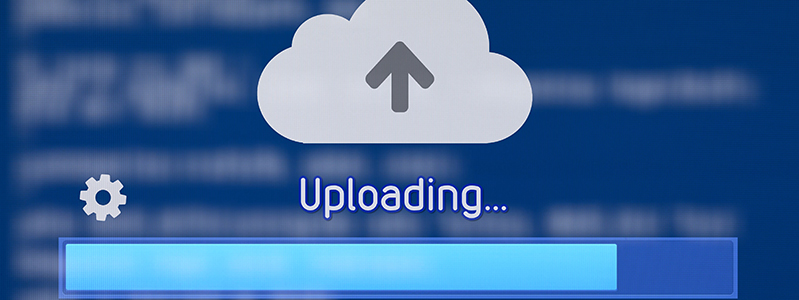
How to upload course rosters
You will need to log into your CCB account for this process.
Information needed:
Provider ID #
Class ID #
Class date
Student’s legal last name
Student’s legal first name
CCB license number
Business name of the CCB Licensee
Student status (O=Owner; E=Employee; L=Leased employee)
Student email address
Under Manage Students tab
Choose
Add a class roster
From the dropdown box, enter the course you want to upload student information for
Two options to upload student information
Individually
Enter the information in spaces provided. Be sure to complete the information required in the correct cell.
Press
Submit
When done, click the
verify button
By class
Enter the student information on the Student Upload Record Form. Located:
http://docs.ccb.state.or.us/2014RCE/student-upload-record-form_july-2014.xls
Be sure to complete the information required in the correct cell.
Only one class (course) per sheet.
Copy all the cells (but
not the title cells), and paste the information into the Import from Excel tab. From a PC, a quick method to select all is to hold the control key and press A.
Check the box certifying the records are complete and accurate.
Press
validates.
Once all records are accepted (and corrected if needed), press the
verify button.
Entry Error
Incorrect or missing information will be highlighted:
Red: Means the record cannot be submitted as entered and must be corrected.
Yellow: Means that the record contains either missing or duplicate information but can be submitted.
Students with more than one license
Enter the student information for each license. The information (except the license number, name and status) must match exactly.
Education Section

Pre-license education
This program is for people who want to become construction contractors and must complete training and pass a test before applying for a license.
Home inspector education
This
program is for people who want to become home inspector contractors
and must complete training and pass a test before applying for a
license.
- Home inspector education provider application.
-
See who is approved to offer home inspector education training.
Questions?