Submitting Annual Holding Tank Pumping Record
- Go to the ePermitting System: https://aca-oregon.accela.com/oregon/.
- Create your account, see How to register and create an account.
- Log into your user account.
- Hover over Apply > click Onsite/Septic Application.
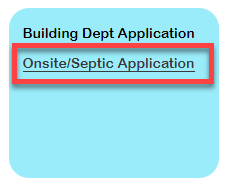
- Agree to the Online Purchasing Terms and Conditions.
- Locate the county in which the Holding Tank is located in > click the county option to expand > select the county.
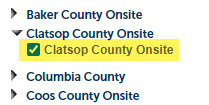
- Click Continue Application.
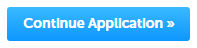
- Select Annual Inspection Report > click Continue Application.
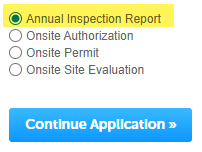
- First, you are going to search for the Master record that includes all the details about the Holding Tank, including the current owner and location. You may search by either Master record number OR Site Address.
Search by Master record number:
- Enter the entire Master record number, including dashes.
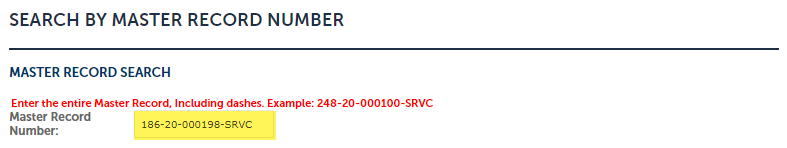
- Next, place a check next to SEARCH to execute a search for the Master record number entered. The search will validate that the Master record is ready for an annual pumping record.
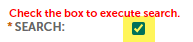
- If you entered a valid Master record number, you will see this message and can proceed by clicking Continue Application.
Note: If the Owner is missing, you can enter it in the following steps.
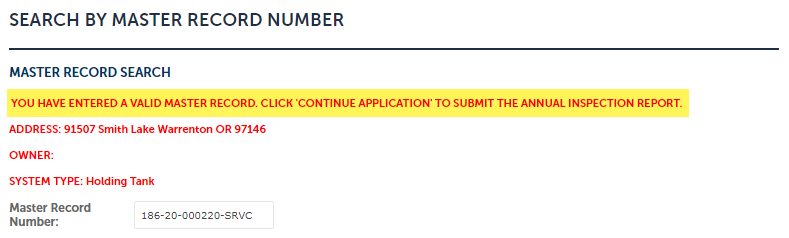
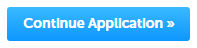
- If you entered an invalid Master record, you will see this message:
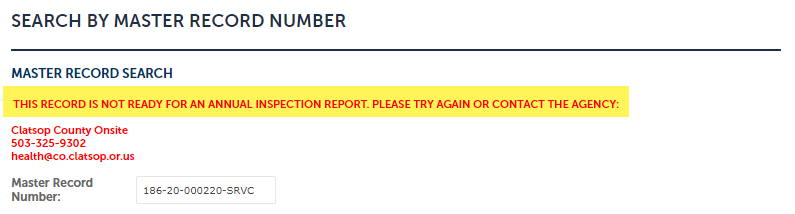
Search by Address:
- Enter both the Street Number and the Street Name. For the Street Name, be sure to exclude the Street Type, like Road, Street, Avenue, etc. For example: Fern Valley Road should be entered as Fern Valley.
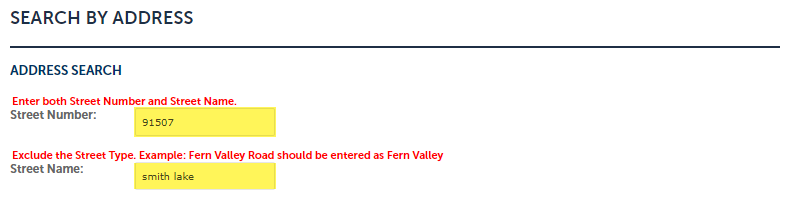
Note: The full Street Name does not need to be entered. Enter just the first 3-4 characters if you have trouble.
- Next, place a check next to SEARCH to execute a search for the Master record at the address entered. The search will try to return a Master record and validate that it is ready for an annual pumping record.
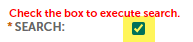
Note: If there is more than one valid Master record at the address entered, in the case of more than one system installed at the site address, you must enter the Master record instead.
- If you entered a valid Master record number, you will see this message and can proceed by clicking Continue Application.
Note: If the Owner is missing, you can enter it in the following steps.
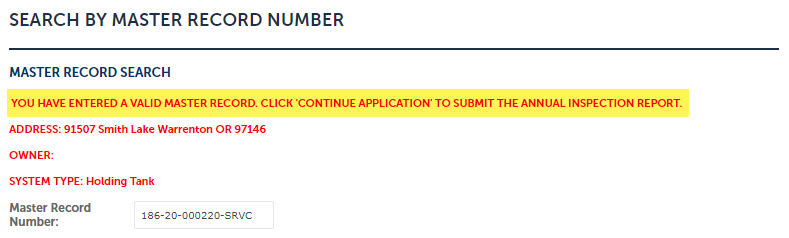
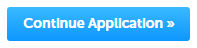
- If you entered an invalid Master record, you will see this message:
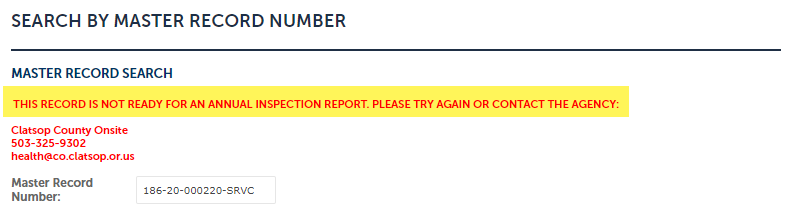
People
- Update the Primary Contact (Required).
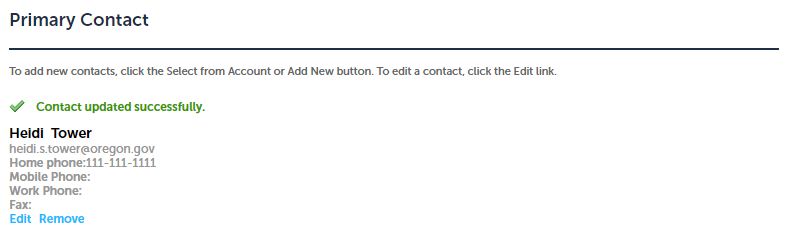
- Update the Applicant (Required).
Note: The Applicant email address will receive all future communication.
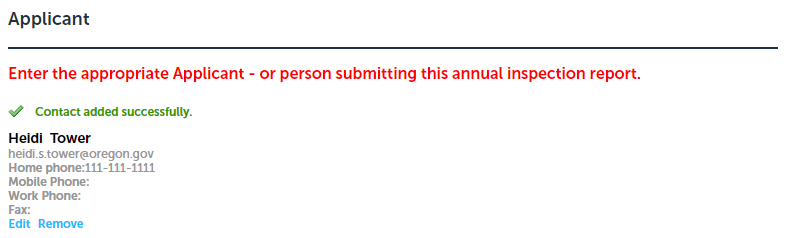
- Update the Owner (Required).
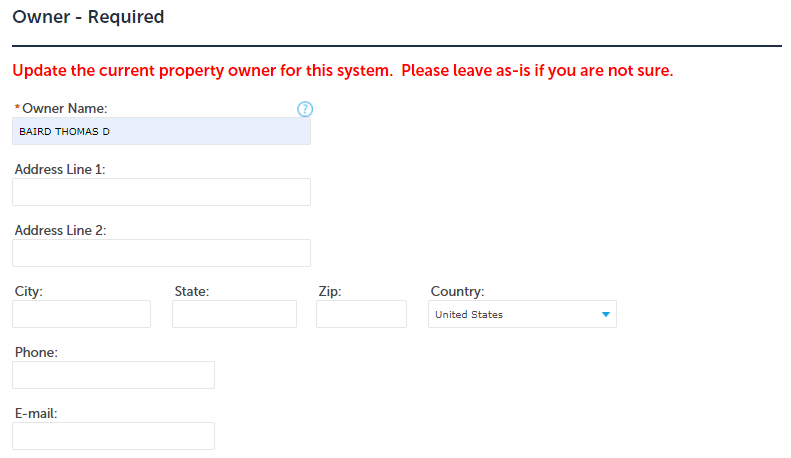
Property Information
This information is read-only so you can simply click Continue Application. Please notify the county if anything should be modified.
System Information
These details are what the county has on file for the system. This information is read-only so you can simply click Continue Application. Please notify the county is anything should be modified.
Pumping Tank Record
- Click Add to upload your Holding Tank Pumping Record. Be sure to list the Type as Holding Tank Pumping Record.
Note: If you do not list Type as Holding Tank Pumping Record, you will be prevented from proceeding.
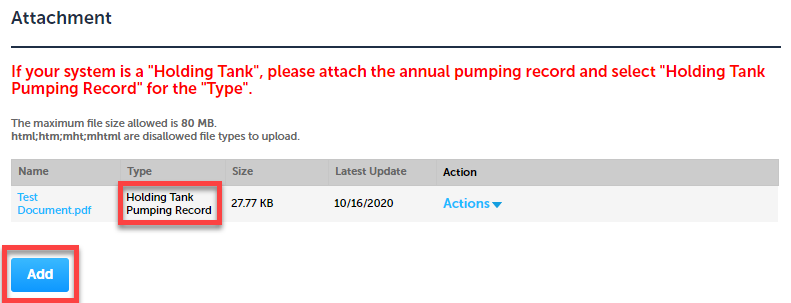
Review
- You have the opportunity to review all the information entered. If everything looks good, click Continue Application.
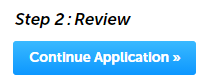
Fees
You will be presented with a list of the fees owed. Click Continue Application.
Note: Some counties do not require payment with the online annual inspection reports but will invoice at a later time. For those counties, you will skip this step.
Payment
- Enter credit card information and click Submit Payment.
- Once payment is submitted successfully, you will receive two emails:
- A copy of your transaction receipt.
- A confirmation of your annual pumping record t that includes a link to the record just created.